These services and applications can do a lot of the work for you and they won't cost you a dime.
Richard Morochove
ust because you manage a business doesn't mean you have to throw money around. A penny-pinching business manager can access some useful services and applications with no financial outlay.We took at look at 15 of the best business freebies. They handle everything from customer relationship management and e-commerce Web sites to e-mail accounts, customer mailing lists, and business management training.
Many entail nothing more than Internet access, a Web browser, and a few minutes of your time for user registration. Others require you to download and install some software to access their capabilities.
All are free. Some have paid versions that offer additional features and higher capacities.
1. Customer Relationship Management: Highrise
Customer relationship management (CRM) helps you keep track of your contacts, with the aim of converting more of them into sales prospects for your business. Highrise could be just what you need to start using CRM effectively to maintain a closer relationship with your customers. The virtue of this Web service lies in its simplicity.
Using Highrise, you can enter customer contact information directly using your Web browser or import existing contact records. Then you can create new tasks, set deadlines, and assign tasks to categories. Establishing a case lets you bring together related contacts and tasks.
When you log in to the service, the Highrise dashboard displays recent activity and upcoming tasks. You can choose to have a daily task summary e-mail sent at 6 a.m. to remind you of what you need to accomplish that day.
Highrise is straightforward and doesn't offer a lot of extra capabilities, but it's a handy way for you to keep on top of what your customers want. The free plan is limited to two users and 250 contacts. Greater capacity is available with paid plans.
2. Customer Relationship Management: FreeCRM.com
CRM is a vital component of an end-to-end business strategy, one that can handle the sales process that begins with the first inquiry from a new prospect and can grow to an established customer relationship with continuing product and service requirements.
FreeCRM.com offers a more sophisticated online CRM service than Highrise, though it requires more time to set up and learn. But it allows easier tracking of potential deals in your sales pipeline. This lets you determine if your sales performance is on track compared to budget.
A large variety of user preferences let you tailor FreeCRM to your business environment. For example, you can select a different currency (pounds instead of dollars) and decide if you want to display completed tasks and deals in your calendar.
There's no limit on the number of users, though the advertising-supported free version is capped at 10 MB of data storage. A paid Professional version of the service removes the 10 MB limit and makes it simpler to synchronize data offline, with a handheld device such as a Palm or Blackberry, or on your PC using Microsoft Outlook.
3. Web and E-mail Hosting: Microsoft Office Live Basics
Microsoft's Office Live Basics lets a small business establish an online presence by providing a domain name along with the capacity for managing a good-sized Web site and a couple of dozen e-mail accounts.
Office Live Basics will appeal most to small businesses that do not have a Web site and want to establish and manage one. Unfortunately, if you already have a Web site you can't upload it to the free Basics service.
While a professional Web site designer would chafe at the limited template design options available, the templates make it easier to develop a simple site even if you know absolutely nothing about the HTML code for a Web page. Some handy interactive Web components, such as a forms submitter and a site search engine, are also included.
The free advertising-supported Office Live Basics provides a domain name you select along with Web site storage that can hold up to 500MB of data and e-mail management for up to 25 accounts with 2GB of storage each. Paid editions of Office Live offer greater capacity and additional services such as uploading an existing Web site, document sharing, and contact and time management.
4. Secure E-Mail: Comodo
Standard e-mail offers all the privacy of dropping a postcard into a mailbox. How can you perform the electronic equivalent of sealing and registering a letter?
A security certificate, such as a digital ID that is attached to the e-mail message, verifies that the e-mail originated with the sender and has not been altered along its route. A digital ID identifies a specific e-mail address and is usually issued by a trusted authority.
A Comodo digital ID is free for one year of personal use. Comodo provides straightforward instructions for creating and installing a digital ID that is accepted by most e-mail clients, including Microsoft Outlook and Outlook Express.
To communicate using secure e-mail, just send an e-mail with your digital ID attached. The recipient of the e-mail must also have a digital ID and an e-mail client with S/MIME to support encrypted communications.
5. Small Business Accounting: Microsoft Office Accounting Express 2007
Every business bean counter can benefit from an automated way of keeping track of those beans. Microsoft Office Accounting Express 2007 is a basic accounting program that will help businesses making the move from manual bookkeeping (even if it's just listing expenses in a spreadsheet).
Express is the little brother to Office Accounting Professional 2007, formerly called Office Accounting. The free Express offers fewer accounting features and reports than Professional and is single-user only. Express is a large 200MB-plus download, so don't consider it unless you have a broadband Internet connection.
Despite these limitations, many service businesses will feel quite at ease using this good-looking and well-designed app. It's intended to appeal to users who are familiar with Microsoft Office applications such as Word and Excel.
Installing Accounting Express also lets you sell online more easily, thanks to its links to eBay and PayPal sales tools. It also simplifies access to services for credit card processing and online banking. Normal fees apply for use of eBay, PayPal, credit card, banking, and other third-party services.
If your business sells products, the lack of important inventory and sales order capabilities in Express will probably be a deal killer. These and other higher-end accounting functions are available in Office Accounting Professional, but you'll need to pay for that one.
6. Small Business Accounting: TurboCash
If you run an off-the-rack type of small business, you can be quite satisfied with the capabilities of packaged business management applications such as Microsoft Office Accounting Express. But if your business has special requirements, using a packaged application can be like wearing a jacket with sleeves that are uncomfortably short.
While you can start programming an accounting application from scratch (or, more probably, hire someone to do so), that's much like re-inventing the wheel. If you require a custom solution, it's usually more cost-effective to start with something that comes close to what you need, then modify the source code to deliver a precise fit.
TurboCash is a free and capable open-source business accounting app that comes complete with source code. Modifying the source code for an accounting application should not be approached without careful planning. It requires more technical knowledge than installing a packaged app. You may need support from a contract programmer or an experienced consultant.
A number of third-party plug-ins enhance the capabilities of TurboCash. Most plug-ins are not open-source and require payment.
If you can't find all the accounting capabilities you need in a packaged application, the freebie TurboCash may provide the framework for an accounting system that's just right for your business.
7. E-Commerce Web Site Analytics: HitTail Basic
If you're willing to invest some time analyzing your e-commerce site and its visitors, you can tweak your pages to improve their natural exposure in search engine results. How do you know your changes are working? Use a tool to see where your current Web site visitors come from, then monitor the results after you make changes to your pages.
Most Web site hosting services retain logs with information about which visitors view which Web pages. If you don't have access to your Web logs or find them too complex to understand, third-party services will do the work for you. One of the easiest Web analytic services to use and understand is HitTail.
HitTail Basic is a free service for smaller Web sites with up to 100,000 visitors per month. It collects information about the search phrases used by your visitors. First, you sign up for an account on its Web site. Then you add a bit of JavaScript code provided by HitTail to each of your Web pages.
You'll see HitTail's findings when you log in to your account. The service also offers suggestions about underperforming search terms so you can create new Web content to emphasize these words. The objective is to increase the number of visitors to your Web site, which should expose your products and services to more prospective buyers.
A paid service, HitTail Plus, is available if you manage a busier Web site or require enhanced services, such as a longer history.
8. E-Commerce Shopping Cart: AgoraCart
You'll need a shopping cart if you offer more than one product or service for sale on your e-commerce site.
A shopping cart will organize and display your products to prospects. It will also accumulate items in an order, keeping track of multiple products, until the shopper is ready to check out and pay for the purchase.
K-Factor Technologies' AgoraCart is a flexible and highly capable shopping cart. You can set up, reasonably quickly, a simple template-based store that's suitable for a business just starting in e-commerce. Yet AgoraCart also supports the integration of fairly sophisticated Web designs for an established e-business, though such integration will require more time and technical skills to implement.
AgoraCart is a free download that must be installed on your Web server. If you pay for a Pro membership you will receive access to add-ons and chat-based product support.
9. Mailing List Management: Mailman
There's no better way to remind your customers of the value your business can deliver than by sending a carefully crafted e-mail, such as an electronic newsletter with details of your new offerings and special sales, that can stimulate additional purchases from your loyal and receptive customer base.
Many businesses start by setting up a customer e-mail list using an e-mail client installed on their PC, such as Microsoft Outlook. However, for lists containing more than a few dozen addresses, a mailing can slow down your PC. Errors will bounce back, potentially clogging your inbox.
A better approach to tackling mass e-mailings is to offload the processing from your PC to a server. You may be able to use your own e-mail server, which is often the same as your Web server if you use a Web hosting service.
Mailman is a free application. It can be set up on many Web hosting services, where your business Web site typically shares server resources with others.
Mailman has a polished look and an accessible menu interface. I like the way it can automatically process bounced messages. You can configure it to retain temporarily unavailable addresses while removing the truly dead addresses from your mailing list. This helps trim the deadwood from a larger list.
Firing off a message to thousands of e-mail addresses at once can bring a shared hosting server to its knees. So I recommend you check with your service provider to determine what size and configuration of mailing list your server can handle.
10. Mailing List Management: PoMMO
PoMMO (Post-Modern Mailing Management) is an open-source mailing list manager with an attractive and easy-to-understand interface. It uses templates to control the look and feel of subscription forms, so you can match them to the look of your Web site.
While Mailman is designed for sending standardized messages to a list, PoMMO offers handy personalization capabilities that make it easy to customize outgoing messages, such as adding a customer name.
You can collect information about list members in customizable data fields. Then you can use these fields to set up list groups. You can send a different message to each group, useful if you have product lines that appeal to widely varying customer interests.
This app is fairly easy to install, assuming you know how to install software on your Web server. If not, you may require assistance. Just extract the PoMMo zip file into its components, then upload them to a directory on your Web server. You'll need to configure a PHP file and set up a MySQL database before you complete the installation.
To learn more, you can take PoMMo for a test drive using the online demo.
11. Business Plan Workshop: CIT Small Business Lending Corporation
If you're starting up a new business or expanding your existing business, you'll need a business plan. It's required by banks and most other sources of finance.
In your plan you must outline a workable business model. You need to answer key questions about the purpose of the business: What will it do and how will it earn money? In particular, you'll need to explain how your business will generate enough cash to pay back the money required for expansion or startup.
CIT Small Business Lending Corporation offers a free, online multimedia tutorial in two parts, which explains how you should develop your business plan. It includes a list of items which should be discussed in your plan. There's also a useful glossary of terms to help you decipher financial jargon.
This minicourse uses straightforward explanations that can be understood by the business neophyte. Someone with more experience may find it useful as a business plan refresher.
12. Business Planning: Planware
If you don't plan your business, you're planning to fail. An important part of business planning is forecasting your financial outlook. This includes both financial statements and cash flow.
Typically, the financial projection will show the likely future financial results of the business. A projection will usually cover the next five years. The first year or two will show results on a month-by-month basis, while later years show only annual estimates. At a bare minimum, the financial projection will show details of future cash flows. An integrated financial projection will also show future income and expenses and balance sheets.
Many banks and other financial institutions have developed financial projection model spreadsheet templates or software apps that they distribute at no cost to loan applicants.
If you'd like an alternative to your bank's Excel template, consider Planware's solutions. It offers free Excel templates both for financial projections and for cash flow planning. The company also sells more sophisticated versions of these financial models. Free, limited trial versions of other business planning apps are also available.
13. Business Management Courses: SBA Free Online Courses
The Small Business Administration offers links to an impressive array of more than 40 free, business-related courses. These online courses cover many areas of managing your small business, including finance and accounting, marketing and advertising, e-commerce, and international trade.
Many of these courses were developed in co-operation with universities and regional small business development centers.
The typical course is self-paced and should require about half an hour to complete. That's a nice bite-sized chunk of knowledge, perfect if you find it difficult to squeeze a lot of time out of your business day to invest in training.
All courses are free. Most require registration that shouldn't take more than a minute or two to complete.
14. Financial Markets: ADVFN.com
If you want to keep track of financial market price changes and business news as it happens, ADVFN.com has a lot to offer, including free, streaming stock quotes.
I especially like its Monitor service. This allows you to follow the prices of stocks, bonds, financial market indices, foreign currencies, and other financial data. You can watch securities prices as they change, color-coded green for a price increase and red for a decrease. You select just the securities you wish to track and can set up more than one Monitor display.
Monitor is available for securities listed on major U.S. and foreign exchanges. Trading data is provided almost in real time, delayed by a few minutes. The site also offers breaking news reports, financial bloggers, and discussion forums.
ADVFN is advertiser-supported, and the pop-up ads can be annoying. The cluttered home page is practically a poster child for poor Web design. This makes the site difficult to navigate until you spend the time to figure it out.
Some services, such as Monitor, require free registration. Enhanced, fee-based financial services are also available.
15. Project Management: Basecamp
If you need to work with others on a business project, such as creating a customer proposal, then Basecamp could be just the simple project management solution you need to help everyone stay on track.
Basecamp is an online service that is particularly suitable for coordinating the efforts of a geographically dispersed project team. Members of the project team can keep up-to-date by logging into the project site, by subscribing to the RSS feed, or by e-mail.
You can post messages in a project forum and collaborate on documents in progress using the Writeboard. You can also set up project milestones and to-dos to help stay focused on the task at hand.
Basecamp's free service is limited to one project with two Writeboards. Paid plans are available to handle multiple projects and Writeboards and to add additional services such as time tracking and online file storage for shared documents.
PCWorld.com
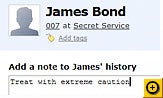


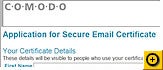
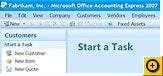


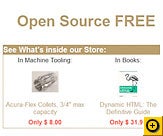






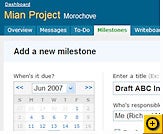
No comments:
Post a Comment